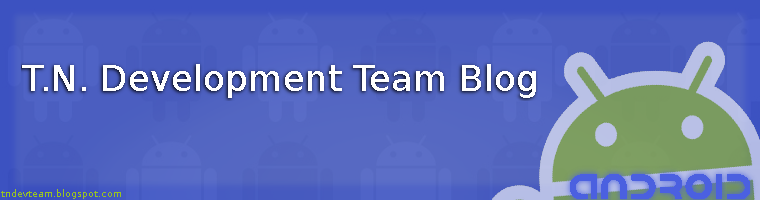I have the planned features for
GoogHacks listed as follows:
- Compatibility! (1st Priority)
- Customizable Searches (2nd Priority)
- Filtering fake/dead websites
- General Preferences (SafeSearch/Images)
- Pretty Graphics
- Developer Blog
Hits are running low, though it was expected for my first APP being a "pay app", but I decided to go ahead with the Developer Blog... as you can tell.
Compatibility isn't really an issue at this point because the app is so basic there's really no room for error - which is great because it just does what it says it does, and isn't so great because the every day consumer hates paying for the bare minimum. No worries, though it will soon be a very powerful tool!
The second item on the list and my current priority is custom searches! This will basically make it so you can search for any filetype via my app through a simple interface. So you can just, for example, click to create a new search item, name it something like "Forums", check off the preset filters for filtering out items, and check off the preset filters for filtering in items, and even add your own filters to either in or out if you like. Then just save it and from then on you can search for just forums, or forum logs, or whatever related to forums depending on how you build the hack. I can't properly explain how much power this puts into your hands, but trust me its nothing like anything else out there.
Progress:
So far I've built the database structure and the code that will read and write the custom items to it. I'm still playing with the idea of allowing you to edit my preset custom fields because it would make it so you could render them ineffective, but then again I may just put a "Defaults" button in there so you can just push it if you goof something up. I don't know, but progress is going well and I look forward to releasing it as version 1.5, which should also signal the release of GoogHacks FREE, but we will see.